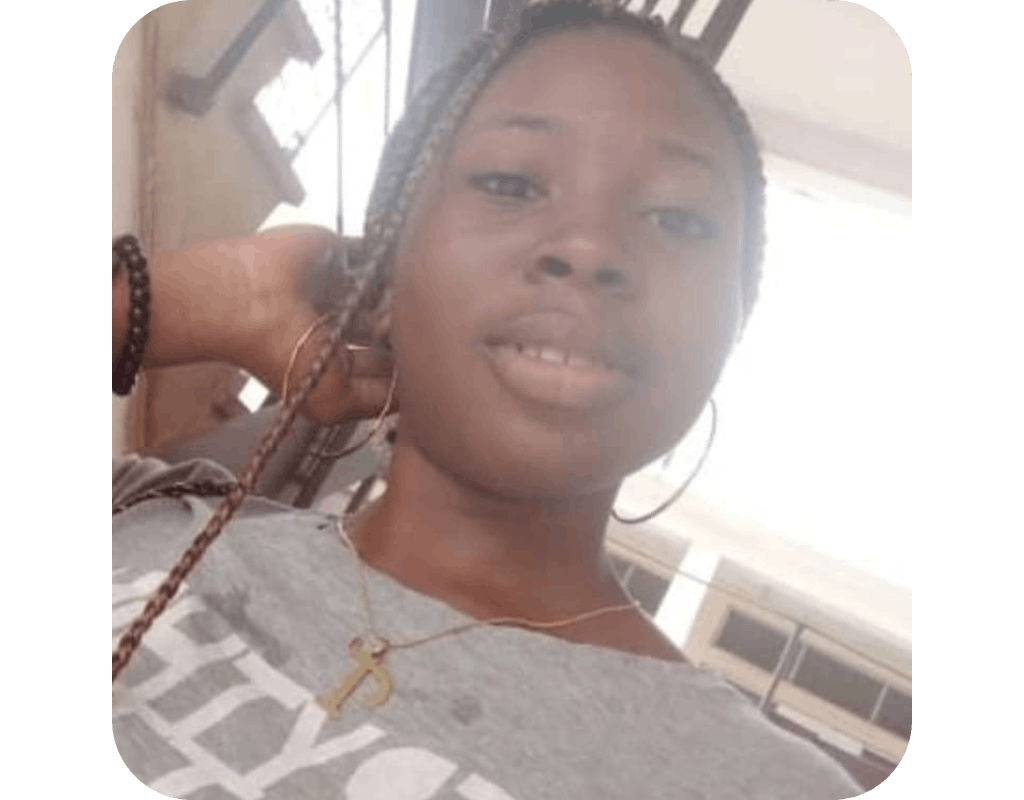Trading 212's Demo Account is a great way to begin your trading journey or get used to the platform. So, if you find are interested, here is the information you need.
Trading 212 Demo Account: The Complete Guide
Whether you are a new or experienced trader, the financial market will always be a tricky arena. More so if you are new to a trading platform, you will need to either learn the ropes of trading or get familiar with the new environment. The Trading 212 Demo Account will help you achieve both.
How to Open a Trading 212 Demo Account
First of all, let's see the steps to opening a Trading 212 demo account and getting it up and running.
- Visit the Trading 212 website and click on "open account." You will then select your country of residence in the drop-down menu.
- You will find several options on display. The "practice" option is what you want to click.
- Next, you will need to enter your details in the registration form, which will open afterward. You require an email address and setting up a password to complete your registration.
- You can now verify your email address by clicking on the Trading 212 link that you will receive in your mail. This step is optional.
- You will automatically arrive at the Trading 212 trading page, where you will specify any of the Invest or CFD versions for your demo account. However, you can alternate between the two versions anytime you want. Your demo account should be open within two days.
How Similar is the Demo Account to the Real Account?
What every new Trading 212 demo account user wants is to have the same or nearly the same experience as the real-world traders. Thankfully, Trading 212 provides exactly that.
Trading 212 provides the same trading environment in the demo account as the live one. But as it should be, the difference between the two is that demo accounts trade with virtual funds.
Also, just like other demo accounts, Trading 212 doesn't cover slippage. Unlike live accounts, demo users always have to practice without experiencing the slippage effect. For example, a sell order on the demo account will execute immediately while sell orders on the live account will take a while to execute.
How Much Money is Available to the Trading 212 Demo Account?
Trading 212 provides $50,000 to every demo account on their platform. So, demo account holders have enough resources at their disposal to test their genius and build up confidence and experience.
Features of the Trading 212 Demo Account
- There are three types of Trading 212 demo accounts. These are the Trading 212 Invest, Trading 212 ISA, and Trading 212 CFD.
- The Trading 212 demo account runs on the MT4 and MT5 software platforms.
- When you use a Trading 212 demo account, you will get access to all of the trading instruments on the platform. Trading 212 wants you to test as many trading strategies as you can, so you can strengthen your hands.
Can I Operate a Live Account and a Demo at the Same Time?
Trading 212 allows demo account holders to operate live accounts simultaneously. You can basically "learn on the job" on Trading 212. This means that you can use it even if you already have a live CFD or Invest account. To learn more about these 2, head over to our Trading 212 CFD vs Invest comparison article.
Can I Reactivate my Demo Account?
If your demo account gets deactivated due to inactivity, you won't be able to get it reactivated. What you can do is open a new account. The process is pretty easy.
However, if you want to retain your email address, you should contact Trading 212 to help you out.
What Happens After I Exhaust My Trading Balance in the Demo Account?
If you are pretty active on your demo account, you could exhaust your $50,000 before you get the experience you want. Trading 212 encourages demo account users to get sufficient experience till they are ready to slug it out in the live accounts.
For this reason, the broker allows you to reset your account. You can choose whatever amount of money you require to run additional trading activity, even up to the maximum of $50,000.
To reset your account, hit the Settings menu and select the Reset Account option.
Conclusion
Trading 212 runs a demo account on its platform. With a demo account, you get the same trading environment as the live account. Trading 212 demo accounts are pretty easy to set up and use. In just a few steps, you can begin a learning experience that will boost your chances of becoming a successful trader.
After you are done learning and want to switch to a real account, all you need to do is make a deposit. It's enough to make a minimum deposit and you can start trading or investing right away.

Compare crypto brokers
We help you to find best broker for you.